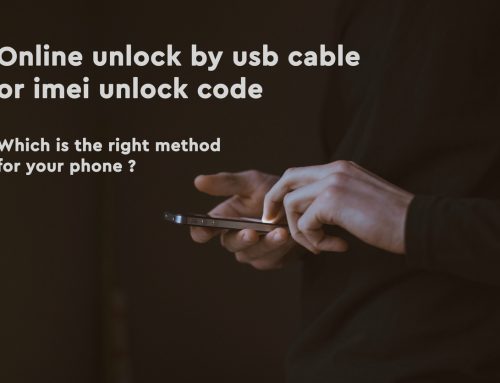T-mobile USA is among the hardest network to unlock and that is because of the special way the unlock is currently done. Most Android devices that are network locked when powered on with a sim card from a different provider will ask for a network unlock code or network unlock PIN. That was the case for T-mobile USA also until around 2015 when they introduced the T-Mobile Device Unlock App. The first significant device that had this app was the Samsung Galaxy S6 G920T. After that most other android devices from T-mobile came with the same Device Unlock application until last year when another change was decided and the T-mobile Device Unlock app became obsolete and got replaced by a Direct unlock from settings, that many of the users are not even aware of. So in this post will present each method, how to know which to use how to use it.
Why is this important ? On T-mobile android devices with the Device Unlock app or with Unlock from settings unlock codes will never work, even if you make the phone ask for code by flashing an unbranded firmware or use a special code to make the phone pop up for a code, still unlock code will never work on them, so you might end paying for a code you will never be able to use.
Old T-mobile android devices that ask for code
Basically, are phones that are older than 2016 ( Samsung devices like S5 and older ). The easiest way to check is to insert a sim card from a different carrier and the phone will automatically prompt you to enter the code. If the phone seems newer but still asks for code, you should not hurry and buy an unlock code, but do a bit of research. The easiest method is to use google and look for the phone model and “device unlock”. Among the first results will be one from the t-mobile website that will tell the exact method of unlocking. Also can use the search from T-mobile search https://www.t-mobile.com/search . You will get more accurate if you use the numeric model that you can find in settings,for example for s5 T-mobile , search for ” G900t device unlock ” on google or ” G900t unlock ” on the T-mobile website.
How to insert the unlock code:
-Insert a SIM card from a different carrier (Not T-Mobile) and turn the phone on
-The phone will automatically prompt you to enter the network unlock code (In case it asks for SIM PIN- is the user lock of the SIM not a network unlock)
-Insert the network unlock code you can get from us
-Press the Unlock button and should say “Network Unlock Successful.”
In some cases might ask you for a Defreeze code if too many wrong codes are inserted to be careful to check if the unlock service you get offers that code also before buying.
Android phones and tablets with T-Mobile Device Unlock App
These are android devices made between 2016 and 2020. In most cases will be able to find the app by looking in the T-mobile folder or by searching among your applications for Device Unlock.
If can not find the app :
-check if is asking for code when turning on with a different sim card
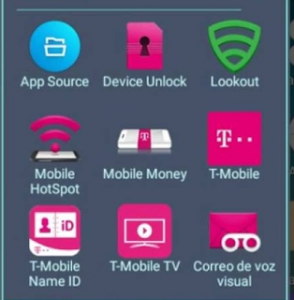
-look in settings like will explain in the next paragraph
-can try and install it from Play store and see if works properly like I explain bellow
How to use the T-Mobile Device Unlock app:
-Make sure you are connected to a good wifi internet connection
-From the Home screen, tap Apps and open the Device Unlock app
-Tap Continue and wait while the device connects to the server.
-Press Permanent Unlock and wait while the device requests the unlock
-If successful, restart the device to apply the settings
If you get the error “Unlock Failed: This mobile wireless device is not eligible for unlock….” means the device is not approved yet for unlock but we can unlock it for you using this service T-mobile Device Unlock App service.
If you get any other error update firmware/factory reset or even restore the full firmware and try again. Do not order an unlock by imei until will not say “not eligible”
New devices that can be unlocked directly from Settings
Many T-mobile android users were tangled when they could not find the Device unlock app on new devices like Samsung Galaxy Note 20 or Galaxy S21. Stating with last year the t-mobile device app seems to be gone from new devices and with new updates from older devices like S10 also, and instead the unlock can be done from settings. The rules basically haven’t changed from the device unlock app, just what was before in the app now is integrated and hidden in the phone settings.
How to use the Permanent Unlock option from Settings:

-Look for Settings in your device menu
-Choose Connections and then more connection settings
-Select network unlock
-Now you are at the exact menu you had in the Device unlock app, so have to select Permanent unlock and the above rules apply.
If the same error shows up that “device is not eligible for unlock….” you can order the unlock using our T-mobile Permanent Device Unlock by Imei
There is still one more option, no matter if the device asks for code, or has the device unlock app or unlock is done from settings and that is by USB cable. This method mostly is faster and cheaper, the problem is not always working for the last firmware version or for all models, anyway please do not hesitate to contact us, and will guide you on what is the best option to get your phone unlocked.