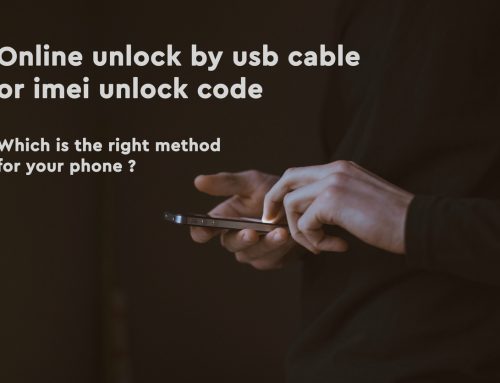People that hurry normally lose more time than those that think twice before doing something and chose the right solution.
What I recommend is to take 10 min, read this tutorial as might help save more time and money.
1.Verify if you need an unlock
Sometimes you might think that if your phone is not working properly with a sim card the solution would definitely be an unlock code. Maybe that would fix your problem in most cases but can be other causes that make the phone not to connect to the network:
-a problem with the sim, so try the sim in other phone and try another sim in the phone you think needs to be unlocked, because some phones do not support sim cards from all networks
-the phone may be blacklisted or have a hardware problem, so verify if phone works ok with a sim from original network,if it does can be sure is not one of this 2 problems
-the phone may have a settings or software problem, so do a factory reset or an update
I this older post is described in more details the verifications you need to do to see if you need an unlock code.
2. Verify what type of unlocking you need
When thinking of getting their phone unlocked most people are expecting to receive an unlock code that is to be inserted into the phone and unlock the mobile. That will work in most cases, but better verify first if an unlock code is the right solution for you.
that is to be inserted into the phone and unlock the mobile. That will work in most cases, but better verify first if an unlock code is the right solution for you.
Turn on your phone with a sim card from another carrier and if the phone asks for a network unlock code, then the unlock code solution normally should work ok for you. If not asking for unlock code your phone may be hard locked, because of too many wrong codes inserted and you may need to unlock it using a USB cable unlock solution.
3. Check you have everything you need for unlocking your phone
Like said above for most phones is just needed a sim from another carrier to insert the unlock code. For other cell phones is needed the original carrier to be able to insert the unlock code.
If you decided to use an online unlock by USB cable, verify you have the USB cable needed and whatever else is necessary to perform the unlock.
Look on the unlock code description or ask what is needed to be able to insert the unlock code once received. Is not an acceptable reason to receive a refund that you receive the unlock code but you cannot insert it.
4. Read the unlock code description and the website terms and conditions
Is important to verify for sure your phone is supported and you selected the right product and also what are the refund conditions.
Here are some examples of details that might be written in the description and you should take into consideration:
- Some unlocks will not work is phone is declared blacklisted or is still under contract
- For some network or phone models, the unlock code may not be accepted because the factory unlocks codes were changed by the carrier.
- For some phone models, the unlock code will not be accepted if have a certain operating system version.
- Most unlock will not work if you put the wrong network or phone model, and will not work for sure if give the wrong imei
Also, verify how long will take for you to get the unlock code, so would be ok with what you need.Some codes may have small delays and almost any unlock website will not be able to cancel an IMEI unlock that is already processing, so please take that into consideration and do not order in the last minute.
5. When you receive the unlock code
If you respected the steps above in most cases when you receive the unlock code will work without problems for you but be sure you follow the instructions carefully when inserting the code and film yourself while you insert the unlock code.
Most websites will provide refund only if you send them a video proof that the code did not work. When making the video in case the code is not accepted be sure to show the phone IMEI as proof that is the phone for which you ordered the unlock code and not another one.
If the unlock code did not work after the first attempt and you are sure you inserted the code correctly, do not try to insert it another time as you might get your phone hardlocked, but contact the website support.
Most websites provide troubleshooting support in case an unlock code is not accepted, here is the troubleshooting section of our website.
By following the above steps it should help you avoid any problems related to getting your phone unlocked by using an unlock service bought online.
Can always use a local service but that might cost you 2 or 3 times the money paid online. If this guide helped you or you have any experience with getting your phone unlocked that would be useful to be mentioned here please leave a comment below.