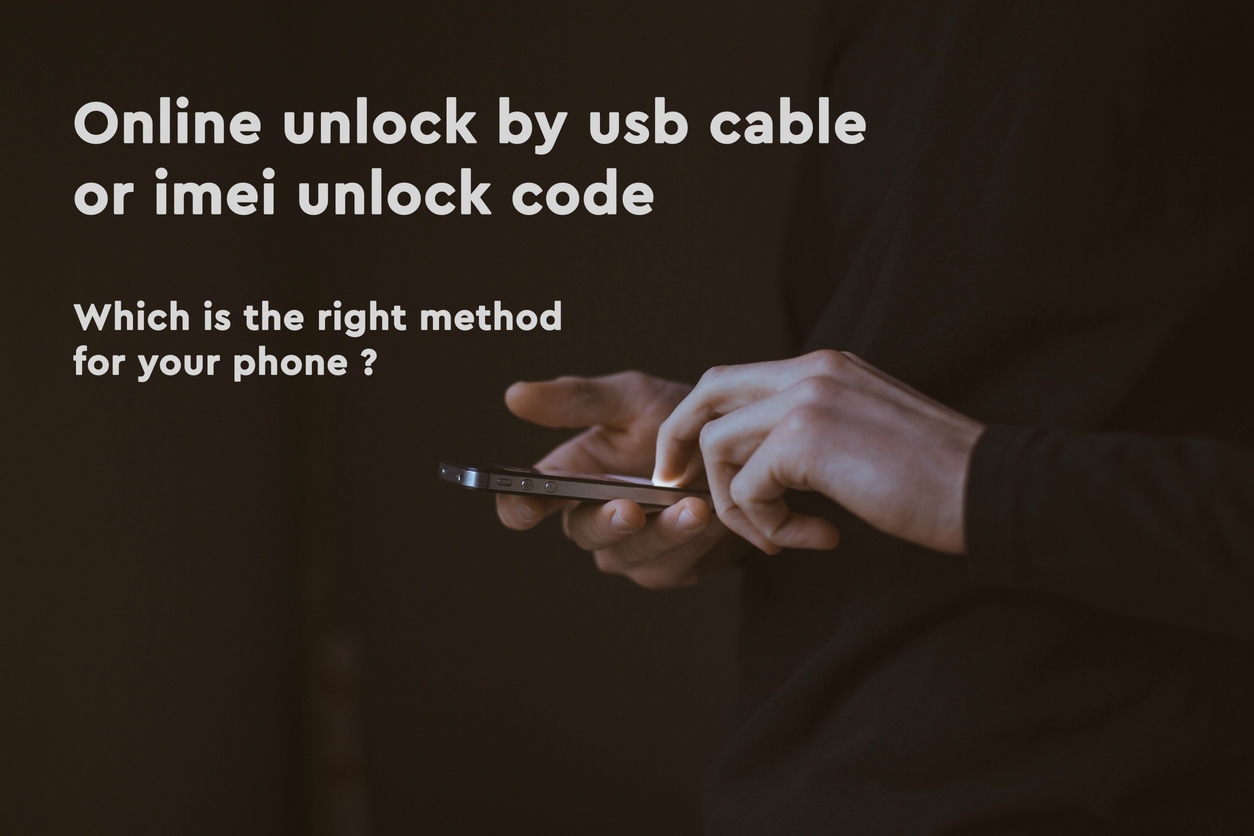There are some common aspects that apply to both this unlock methods and separate this from unprofessional unlock methods, so will present those first:
- Both this unlocks methods are permanent factory unlocks, that will not void your phone’s warranty.
- Both are professional safe methods, so can be assured there will be no risk for phone
- Both are guaranteed to work or will receive your money back
Bellow is is a comparison between the 2 methods for Samsung phones, for other brands, the price, and time frame may be a bit different:

Unlock code by IMEI
This is by far the most well unlock method and involves sending the IMEI number to unlock code supplier and by using your unique IMEI number the unlock code will be found in an unlock codes database.
You will receive the unlock code along with instructions how to insert it into your mobile phone and after inserting it your phone will be permanently unlocked.
The pros
- is a pretty easy method for most of the phones, just need to get your phone IMEI by typing *#06# and to insert the code for most phones just need to insert a sim from a different carrier and will ask you for the unlock code
- for some mobile phones like Blackberry, Lg, Alcatel, Pantech can be received in less than 12h hours and is not expensive also
- you will only need the mobile phone and maybe a sim from another carrier to do the unlock
The cons
- the unlock success rate is about 90% depends on phone and network (if a code is not working will be refunded after presenting a proof)
- will not work on hard locked phones, on which the unlock code has been inserted too many times or which have a software problem and do not accept the factory code; also you will not receive a refund if you receive the unlock code but cannot insert it because the phone is hard locked
- for some phones or networks, the unlock can take more than a few days and also have big prices
Unlock online by USB cable
We developed this method as a cheaper and 100% sure to work alternative to the unlock code by IMEI. Also since for this method, an unlock specialist is connecting using TeamViewer to your PC the problems that may appear because you are unfamiliar with cable unlock are avoided. This is the normal course for this unlock method
1. buy the unlock service
2. receive an email with some simple instructions before unlock, some basic steps so that we can connect and do the unlock
3. in our Online program, email us the id and password from TeamViewer so a specialist from our team can connect and do the unlock
4. our team will connect to your PC and do the unlock and help you until you confirm the phone is unlocked, and answer any question you would have about it
The pros
-the unlock success rate is 100% and the unlock work even for hard locked phones
-the price can be 2-3 times cheaper than the unlock code by IMEI
-in the Online program, the unlock only takes 5-15 min
-you will have full online support until you confirm the unlock is successful, and after
The cons
-you need to have a windows computer and a USB cable
-this unlocks method does not work for all devices
-the unlock is done only in our Online program
Conclusion: how to make the choice easier
Depending on your phone model and network, only one of the above methods may work, then is a lot easier to make your decision.
Also if you give us an email with the phone model and the network will be able to present the available methods, and based on experience with similar devices will recommend which is the best for you. Either way, you get the best-suited solution.