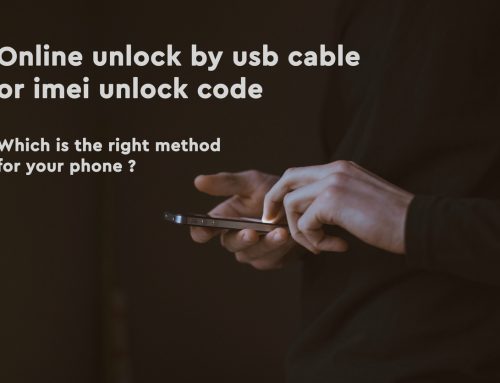The customized firmware T-Mobile did for the Samsung Galaxy Avant G386T that can only be unlocked using their Android application.
When you turn your phone with a different sim card, will no longer prompt you to insert an unlock code, but instead will say “Invalid SIM Card –This device can be remotely unlocked if eligible”.
Even if this application made the unlock process a bit faster as no longer need to call customer support, the conditions for having you unlock approved are the same, and there are some. So what to do when you are not eligible for the T-Mobile conditions to unlock your phone, but you really need it unlocked?
It is not the first time you unlock a Samsung phone you are probably aware that are some secret codes, that can be used for some Samsung phone to make them pop the unlock screen. This is the code that works for this model: #7465625*638*#
So basically now should insert the G386T unlock code you can buy from us and all done, simple right? Not quite ,because T-Mobile did a complete job and even if the code is correct will not be accepted when having this customized firmware that can be unlocked by the unlock application only.
So what to do then, if no method to unlock while it has this firmware? Change the firmware of course! Bellow will give you both the files you need for changing the firmware, plus the tutorial how to do it safely.
Will be flashing a SM-G386T1 firmware that is the Avant variant from MetroPcs, the basically same hardware under the hood, just has a different firmware, a firmware that will ask for unlock code with a different sim and that can be unlocked using a network unlock code.
We have done this for multiple Galaxy Avant T-Mobile, so should work just fine if you follow the tutorial. This is confirmed to work if the phone has android version 4.4.2, if has newer firmware please contact us first as might be dangerous to flash an older firmware version.
Files needed for restoring Samsung G386t firmware:
–Odin
Step by step tutorial to flash the Galaxy Avant firmware
1.Make a backup of all the data you do not want to lose like contacts, messages using Kies or the backup option from Settings/Backup and restore

2.Download the files needed, and extract the firmware and the program
3. Install the Samsung drivers Odin, and open it
4.Turn off the phone, and once off hold down Volume Down, Center Home, and Power button together until you see a warning screen, then press the Volume Up button
5.If your Galaxy Avant screen looks like it the picture from bellow means you are in Download Mode, so connect the phone to pc,and if the drivers are installed in Odin should see a highlighted yellow box.

6.Leave all settings in Odin like there are just select PDA and browse for the firmware you downloaded, do not forget to extract the have first so will get a file ending in “tar.md5″.Once firmware is selected for PDA just press start and wait until you will see PASS! In Odin and phone will reboot
7. If your phone does not reboot properly or has any problem need to do a factory reset from Recovery mode. To enter Recovery mode hold down Volume Down, Center Home, and Power button together until you see a warning screen like for Download Mode, but this time press the Volume Down button
8. In recovery mode will see “wipe data/factory reset”, select that, and then agree to “delete all user data “.Once you see reset has completed successfully just press the “reboot” and your phone will be ready with the firmware restored
Tutorial to insert the unlock code after the Metropcs firmware is flashed
Method1 : Turn off the Samsung G386T, insert in your phone a SIM card from different carrier, turn on and when asked to insert the network unlock code/pin insert the unlock code you can buy from here: Correct codes for Samsung Galaxy Avant SM-G386T T-mobile
Method 2: Turn on the phone and on the dial screen type: #7465625*638*# .This will make the unlock screen pop up, and this time you get the correct Galaxy Avant G386T unlock code from us will be accepted for sure.
After following the above steps should be able to get your phone unlocked so you can use it on any network worldwide. If you have problems with any of the above steps or any other question please leave a comment below.