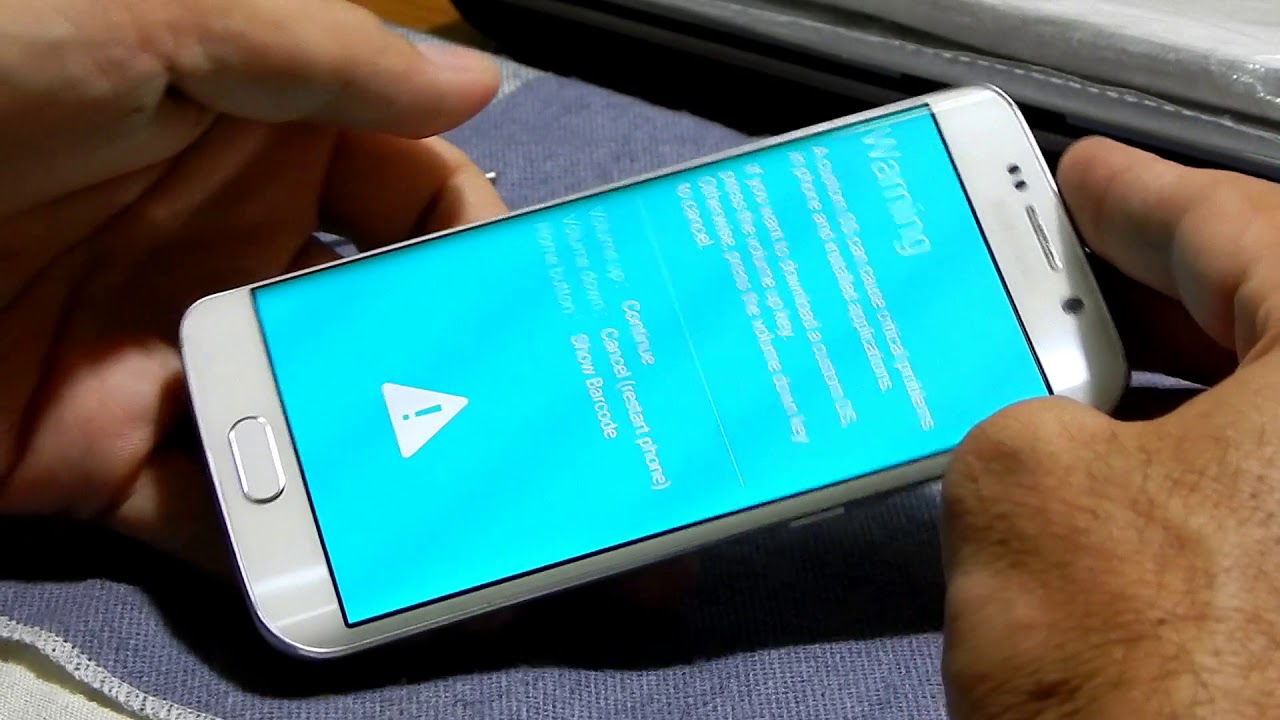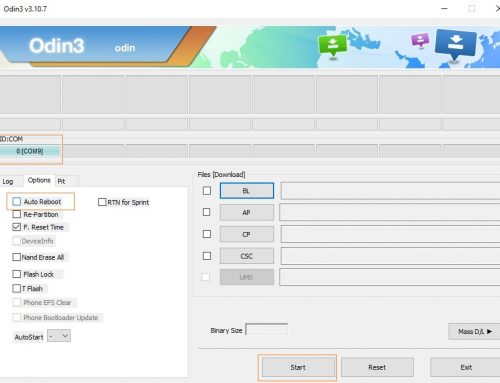[youtube https://www.youtube.com/watch?v=WJYs-y87xEc]
In the above video is showing how is done this method on a different phone model. For rooting the S6 Edge Sprint on android 7.0 the solution is exactly the same just will have to use the files from this tutorial, that is special for your device and also since for this phone the battery can not be removed will have to follow the Step 7 to be able to get in recovery without turning on your phone.
When you should use this tutorial
This tutorial should work on any firmware version for the Samsung s6 edge SM-g925p. Will work even on older version of Lollipop and was tested till the last version of Marshmallow firmware G925PVPU4DQC7 and worked without problems.
If you need to unlock your S6 EDGE Sprint please Contact us and will provide the service with a special discount for blog readers.
The only persons this is not recommended for are those that do not want to trigger Knox flag, because unfortunately there is no way to avoid that. This tutorial should not cause data loss but is a good idea to make a backup before.
Files that need to downloaded for the g925p root
Supported devices for rooting the Sprint S6 edge with the custom recovery
Theoretically, all the devices for which there is a custom recovery available should be supported by this root method.Beside the TWRP custom recovery can also be used in the exactly same way a ClockworkMod Recovery (that can be found either on their official page or on xda-forums) which extends, even more, the range of devices this tutorial can be applied on.
The particular files from this tutorial will work only for Samsung Galaxy S6 Edge from Sprint SM-G925P if have any other device use the specific custom recovery for your device.
Step by step tutorial on how to root your S6 EDGE G925P using a custom recovery
1.Download the files needed for root
2.Install the Samsung drivers
3. Connect the phone in normal mode to your computer and transfer to the phone the SuperSU files installer “Nougat_Root_SuperSU_No_kern…cluded.zip”
4.Put the phone in download mode:
-Switch it off
-Hold Home,Power, and Volume down till you get to a Warning screen
-Press Volume Up to Continue and should see “Downloading” on screen
5.Open Odin and select for AP the custom recovery file that you downloaded.The extension of the file must be .tar or .tar.md5
6.Connect the phone to computer and a COM box from Odin should turn to light blue.From the Options tab untick the option Auto Reboot.Then can press START
7.After you see on odin “RESET” can disconnect the phone from PC , then start holding Home, Power and volume Down till you will see the Warning screen with 2 option as before when you put to download mode. Just this time you select Cancel (press Vol Down), then very fast start holding Home, Power and volume UP till you will get into recovery.Is very important not to let the phone turn off because if it turns off will have to start again from Step 4.

8. Once in the custom recovery menu press the “Install” and look for the Nougat_Root_SuperSU_No_kern…cluded.zip file, tap on it and “Swipe to Confirm Flash”
9. Once you see the confirmation that file was successfully flashed press the “Reboot System” button
10. Your Sprint s6 edge will turn on and be rooted. Can confirm the root has worked properly by using a root checker application like “Root Checker Basic ”
If any of the steps are not working properly please read again the full tutorial to be sure you have not missed anything. If still not working please leave a comment below and together for sure will find a solution.