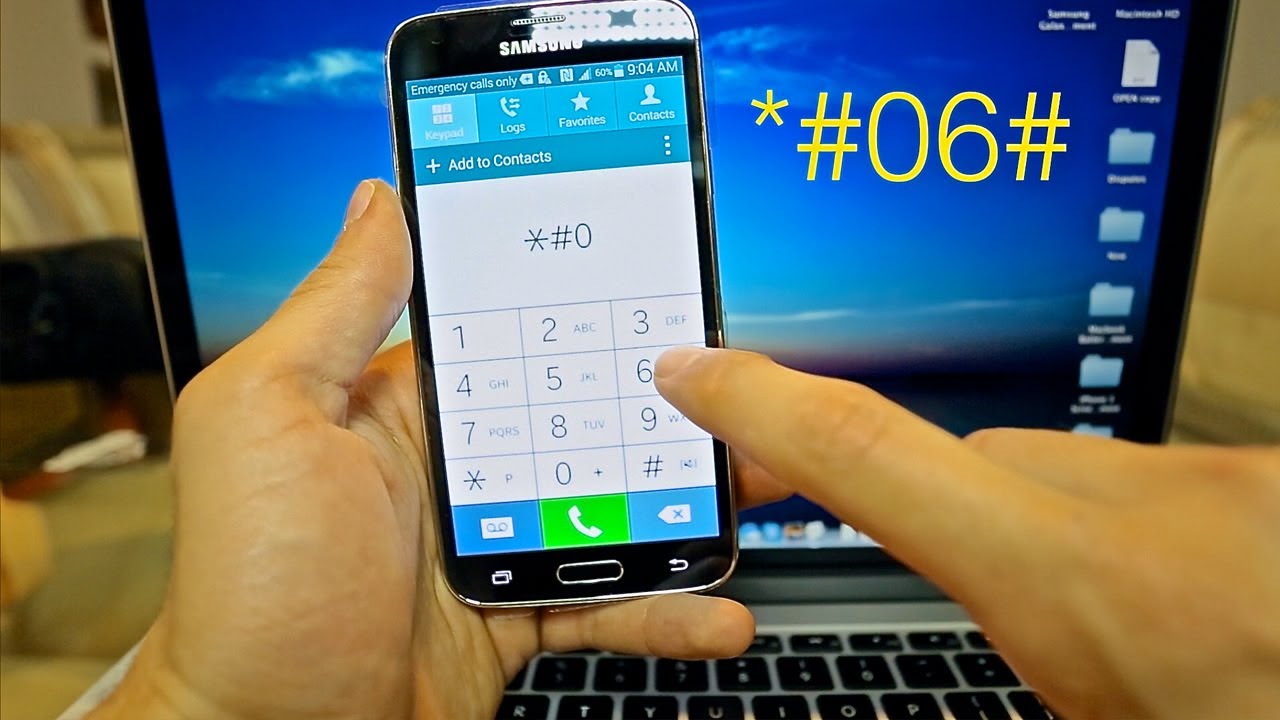This new root method for Android 4.4.2 KitKat is so powerful and easy that is not even needed to use a pc, everything can be done from your phone. I will provide the application links for towelroot and supersu in case you have any problems with the internet connection on your phone, or maybe for persons that root a lot of phones daily maybe be easier just to transfer the files.
This method was tested and works on Galaxy S5 G900A G900T G900N G900W8 G900R, Note 3 N900a N900t, Galaxy S4 i337 i337M I537, Nexus 5 and Nexus 7, Sony Z1 Compact and a lot others. This root method functionality depends on your kernel version so may happen for same phone model in one case to work, but in other not to work if has a newer kernel version.
Anyway is no danger for your phone to try and root with this method, not a single case of devices to have problems only because trying to root using this method.
Root your Android phone with 4.4.2 Kitkat with Towelroot without computer
1. Open any browser on your phone and go to towelroot.com
2. Tap on the big image from the center, the lambda sign, and the towel root app will be downloaded to your phone
3. Go to your Downloads folder and install the application that you just downloaded tr.apk
4. In case you do not have enabled “Unknown sources”, the installation will not go on, so go to Settings/Security and enable Unknown sources
5. After the application is installed, open it and press on the button ” Make it rain” and should say the phone should have root access
6. Go to PlayStore and install the application “SuperSU”‘
7. Open SuperSU and select to update SU binary when it asks you.If gives an error at the SU binary ,just restart your phone and try again
8. For Samsung phones like Samsung Galaxy S5,note 3 or S4 i337 i537 SuperSu might ask you if you want to try and disable Knox. Select OK, and should get the notification that Knox has been successfully disabled
All done, phone should be rooted now
Root your device with Android 4.4.2 Kitkat using Towelroot from PC, when do not have wifi on the phone
1. Download the application Towelroot and, SuperSu and transfer them to your phone
2. Enable “Unknown sources” like said above and install Towelroot root
3. Open Towelroot and press the button “Make it rain”
4. Install Supersu application, open it and update SU binary and disable Knox when rooting a Samsung phone
I made fewer steps for the method to root from the computer, as you can read the details in the first part, but that does not make it easier, in fact, most people consider easier to use the method and root using towel rood directly from your Android device.
Whatever of the 2 methods you used should not have any complication and can be sure will be safe for your android phone. But in case you need help, or is not working for you please leave a comment below and will help you with it.