Thank you for choosing OnlineUnlocks services!
The online unlocks are performed in our Online program or when it shows on the chat button we are online
A. Preparations you will need to make before we will perform the unlock on your PC/laptop:
Download and save to your desktop USB Redirector software from this link:
B. Preparations you will need to make on your phone before we can do the unlock:
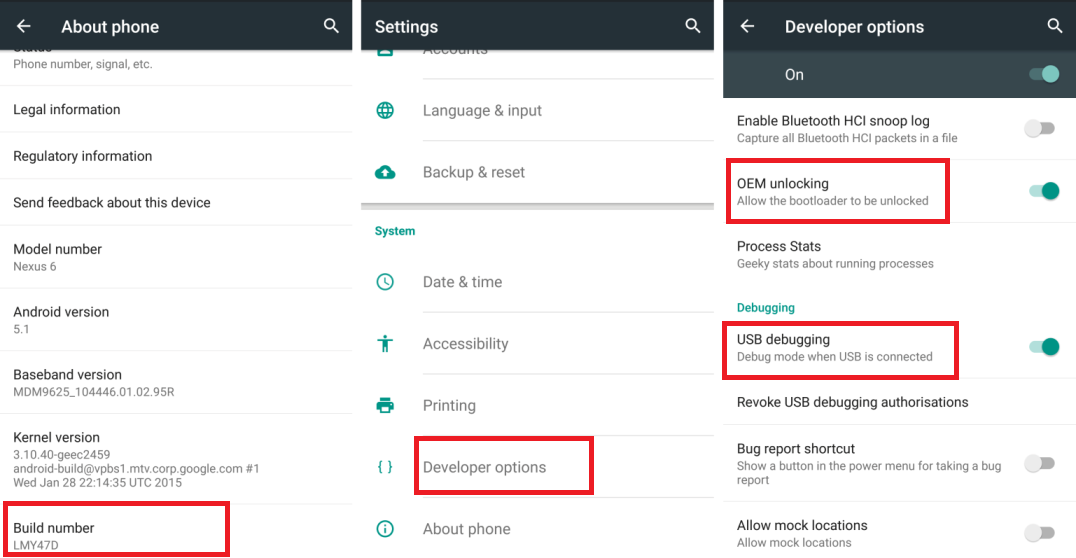
Go to Settings > Developer Options and enable USB Debugging ON and OEM Unlocking (if available)
If “Developer Options” is not showing in Settings,go to Settings > About Phone > Build number > Tap it 7 times untill you will see the message “You are now a developer!”.After that go back to Developer Options and enable USB Debugging ON .
If you have android version 2.36 or lower to enable usb debugging settings go to:
Go to Menu – Settings->Applications> Development
After doing the above settings and those on your computer please verify when is the next time will be available to perform the online unlock by looking at our online program. If we are available just open the program usbredirector-custom.exe keep it open and contact us on the website chat or on skype (id onlineunlocks) and will give you the technician address to insert in the program and do the unlock for you.
Thank you for choosing OnlineUnlocks Team!
