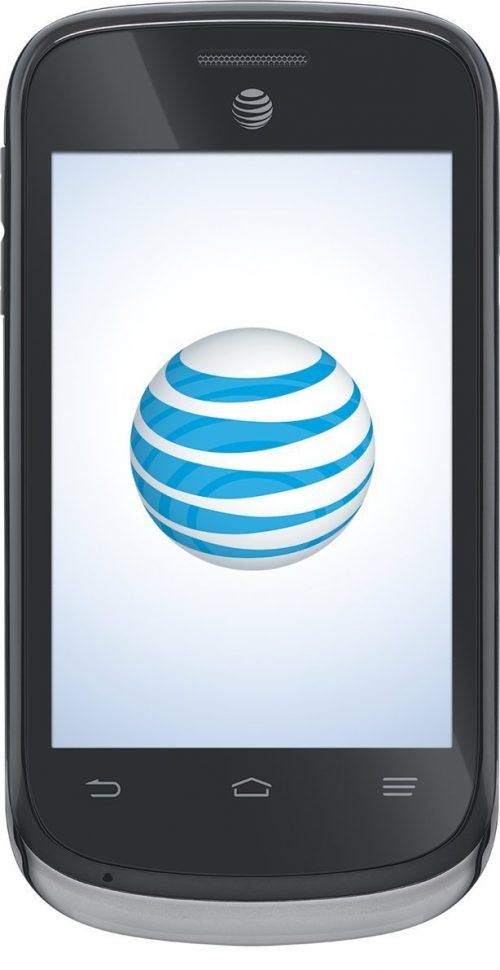Description
We have a long history of phone unlocking, and we make sure to offer the easiest and fastest way to unlock your T-Mobile Kyocera device at the best price.
This is the perfect method for nontechnical users because we also send tutorials on how to get the information needed about the phone and how to insert the unlock code.
If you will make a free account the Samsung unlock codes will show there also in your Account Dashboard.
This is the official unlock method for Kyocera using the T-Mobile device unlock App
Did you try that before and did not work? We will activate your T-Mobile device IMEI and the application will permanently unlock your phone. This is the simplest method available, no need to flash any firmware and is totally safe.
Please verify that you have the Device Unlock app on your device, connection to Wi-Fi and press Permanent to unlock. If you get the message “Unlock Failed: This mobile wireless device is not eligible for unlock….” then your phone will be unlocked with this service. If you get any other message, please contact us before buying this, as we cannot refund it.
Advantages of this T-Mobile Kyocera Device Unlock unlock method:
– you only need the IMEI number
– the unlock is official and permanent, so it won’t affect your warranty
– it works for any android version, including 7.0. No root needed
Process time: 2-10 working days
Supported models
- Duraforce Pro
- Duraforce XD E6790
- Hydro Wave C6740
How the T-Mobile Kyocera device unlocks is done?
When buying this service you will have to insert some data about your phone:
– IMEI (ex: 353424250140367, be careful to write the IMEI correctly, without any space or points. The IMEI has 15 digits and can be found by dialling *#06#.