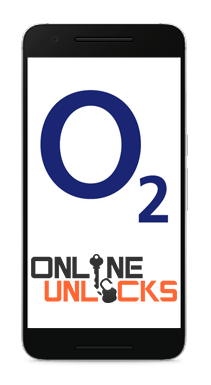Description
We have a great background in the smartphone’s software repair and unlocking, and we make sure to offer you the easiest and safest way to remove the google account lock for any new Motorola devices. In most cases, this will be done without losing any data, but if a data reset is necessary we will not do that without your express permission.
This method works for all new Motorola devices including the latest Moto X4 G5 etc. This Motorola unlock is done with professional tools and performed by an unlocking specialist so you don’t have to worry about your phone safety.
Reviews about onlineunlocks team
Advantages of this method:
- it has a great price and does not involve losing your phone data
- it takes only a few minutes (around 10 minutes normally)
- no modifications will be done to your phone’s software
- this method will work for all new Motorola phones including all new firmware
- you will have online support until you confirm the google account is removed
For performing the Motorola unlock code reset you will need:
- a computer with Windows
- a good internet connection
- a normal USB cable that is delivered with the phone.
Supported models
- LATIN, EUROPEAN AND ASIAN PHONES – All Carriers and Models Supported
US CARRIERS ONLY PHONES LISTED BELOW
* AT&T:
– G7 Play
* T-MOBILE:
– E5 Plus
– G7 PLAY
– REVLYR
– Z2 Force (XT1789-05)
* METRO PCS:
– E5 Plus
– G7 Play
* SPRINT:
– All Supported, Except E5, E6, E7 and Variants
* CRICKET:
– G6 Forge
– G7 Play
– E5 Supra
* VERIZON:
– G7 Play
– Z3
– Z3 Play
– Z4
– G7 Power (XT1955-6)
- Even more models can be supported only if you can enter in FACTORY MODE
How to enter in FACTORY MODE
- Make sure, that your phone is off.
- Afterwards press and hold the Volume Down button for about 2-3 seconds.
- While still holding this key press the Power key and release.
- Then choose option Recovery by using to navigate Volume buttons and to confirm Power key.
- When you see an Android logo press and hold Volume Up for a while.
- While still holding the Volume Up button, press and release the Power button.
- Well done! You should be in the Recovery Mode.
- you can use Volume buttons to scroll, and select options with Power button.
To perform this user code reset we will connect to your computer and fix the pattern lock for you, a process that takes less than 10 minutes. Check our Online program to see when we are available